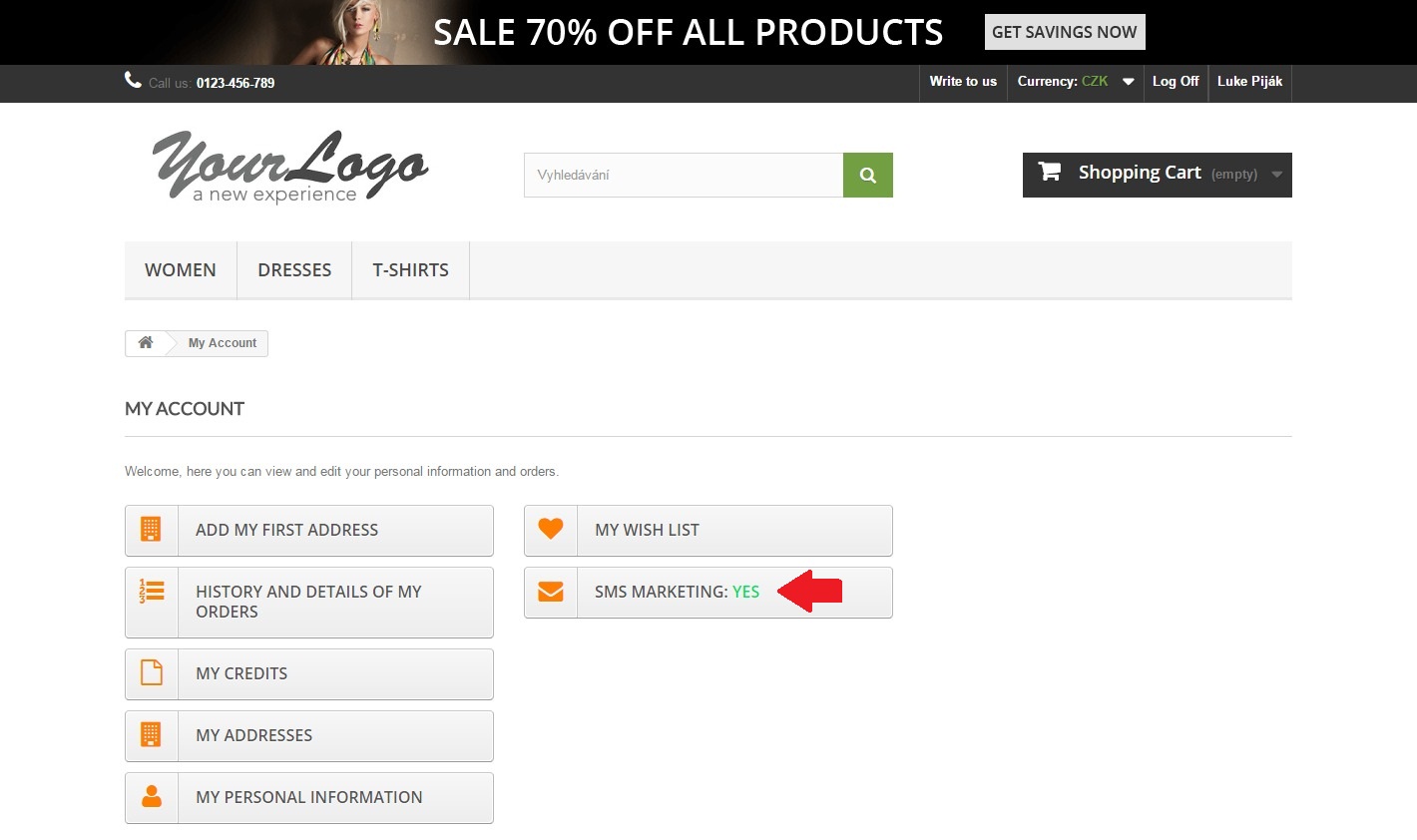CUSTOMER SMS OPT-OUT SETTINGS
Online store selection
SMS opt-out activation / SMS price setting / definition of text in shopping basket
Displaying SMS opt-out feature in the shopping basket
Marketing SMS opt-out activation
Displaying Marketing SMS opt-out option in the user profile
The SMS opt-out feature allows you to set up:
- The SMS opt-out possibility for a customer in a shopping basket
- the price of text messages
- text displayed in a shopping basket
Move the mouse over the SMS tab in the PrestaShop main menu and choose SMS opt-out.
Online store selection
Select an online store for which you want to set in a shopping basket option for customers to unsubscribe to SMS notifications.
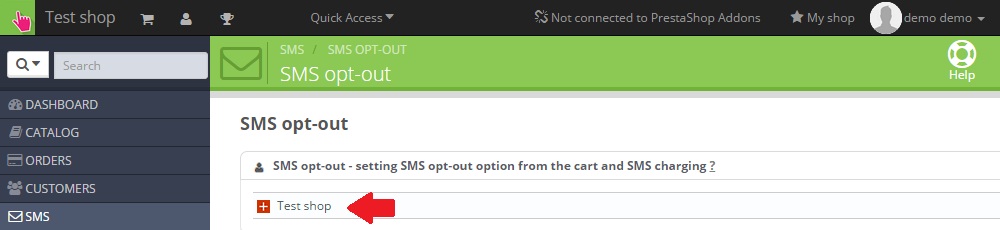
SMS opt-out activation / SMS price setting / definition of text in shopping basket
1. Activate SMS opt-out for the selected online store by checking Activate displaying SMS opt-out feature in the shopping basket.
2. Enter the price of SMS messages that will be displayed to the customer in a shopping basket. Prices in other currencies are converted automatically according to your settings in PrestaShop.
3. Fill in the text that will be displayed to the customer in a shopping basket. The module will automatically offer all available language versions according to your settings in PrestaShop.
4. Confirm changes by clicking on Save.
5. Pressing the Cancel button reverts back to its original state, without saving changes.
6. Online stores with an active SMS opt-out feature are marked green.
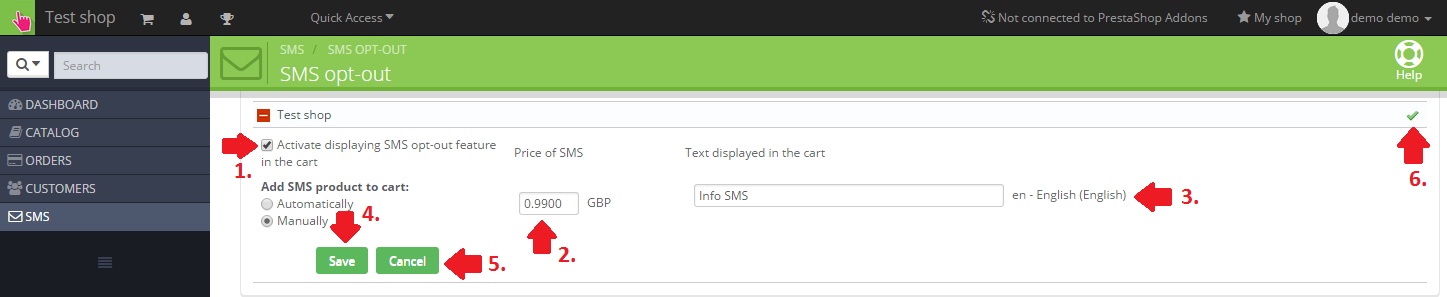
Displaying SMS opt-out feature in the shopping basket
After successful activation of SMS opt-out feature in the PrestaShop administration, a new product is automatically created in your PrestaShop store. The product name is identical to the entered text that should be displayed to the customer in the shopping basket.
Once a customer has put a product into the shopping basket, PrestaShop automatically adds the SMS opt-out feature to the shopping basket (see screenshot). The customer has the opportunity to remove a product from the shopping basket and cancel the alerts via SMS messages.
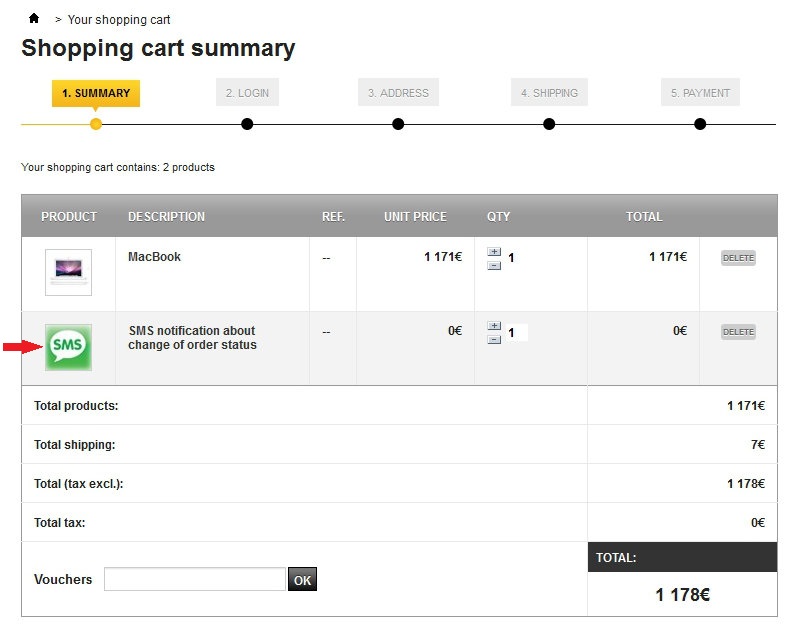
Marketing SMS opt-out activation
Activate Marketing SMS opt-out option for the customer in the user profile by checking Activate displaying Marketing SMS opt-out feature in the user profile.
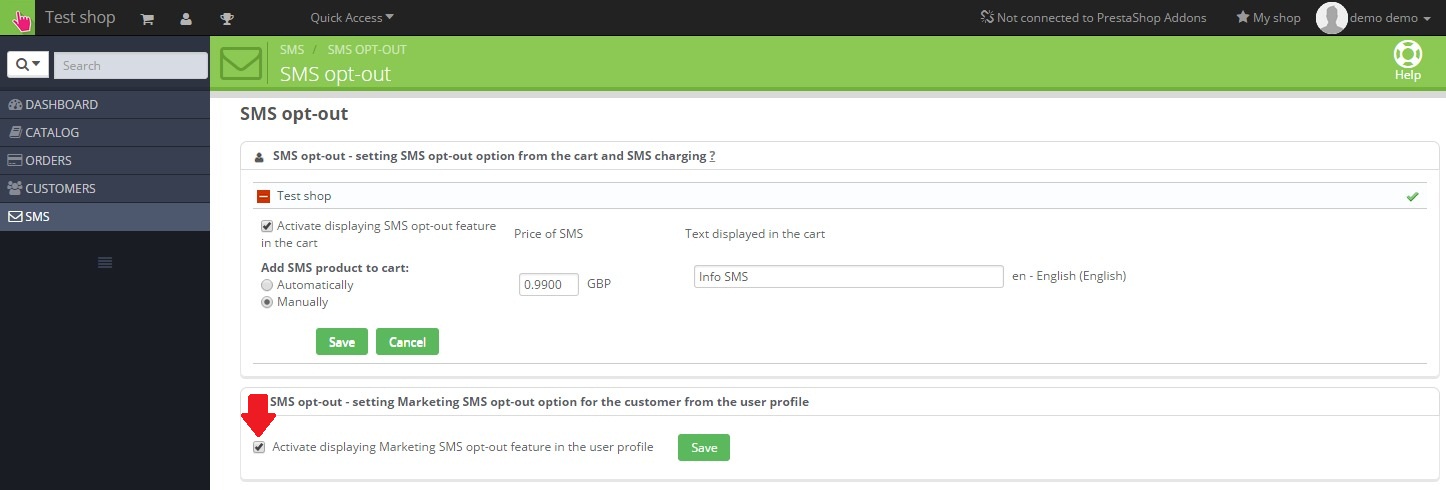
Displaying Marketing SMS opt-out option in the user profile
After successful activation of Marketing SMS opt-out option in the PrestaShop administration, customer can see it in his/her profile.