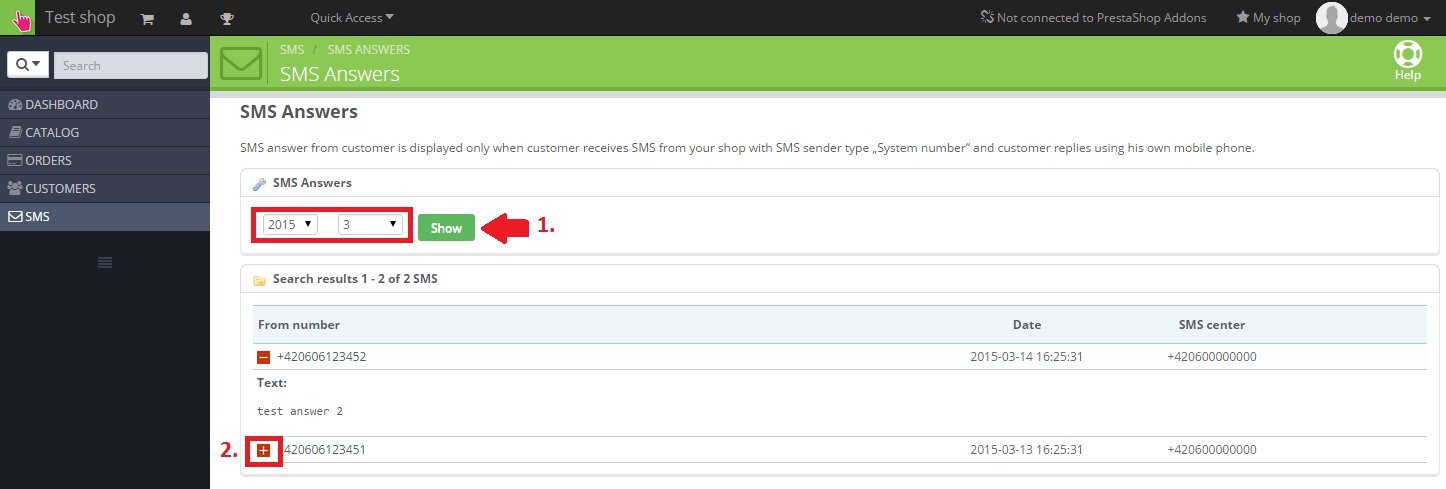SMS ANSWERS
A list of SMS answers received from your customers.
Move the mouse over the SMS in the PrestaShop main menu and choose SMS Answers.
1. Select the year and month you wish to display and confirm by clicking on Show.
2. Display the SMS detail by clicking on the + sign.
NOTE.: THIS FUNCTION WORKS ONLY FOR SENDER TYPE SYSTEM NUMBER. THE CUSTOMER NEEDS TO ANSWER FROM THE PHONE NUMBER FROM WHICH THE SMS WAS SENT.
NOTE.: TO BE ABLE TO RECEIVE SMS ANSWERS FROM YOUR CUSTOMERS TICK THE CHECKBOX DELIVERY REPORTS IN THE EDIT USER ACCOUNT TAB.